by Daphne Thompson, on Aug 9, 2018 2:51:09 PM

by Daphne Thompson, on Aug 9, 2018 2:51:09 PM
We released a new version of the WeatherOps app this week and are excited about the new radar options. You have a choice now whether you want to view mosaic radar or more detailed RadarScope single site radar. If you are wondering how to make this adjustment, here is a short tutorial for you.
Check out this animated gif, and you'll quickly be on your way to looking at single-site radar on version 4.5 of your WeatherOps app. If you are currently viewing mosaic, you need to start by tapping the "i" icon and selecting RadarScope. Next, a new radar icon will show up. Touch that to bring up the radar identification tags in the area you are observing. Select the one closest to your location, and now you're viewing RadarScope.
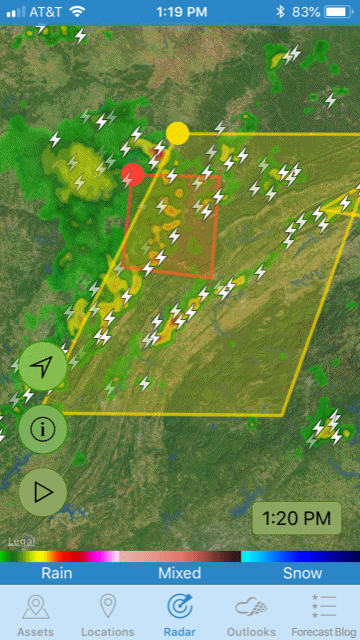
Now that you have your radar set, take some time to explore the rest of the settings. Did you know you can change your map layer, view 24-hour rainfall, change the opacity of the data you are observing, and more?
This is where you give the visitor a brief introduction to both this blog and your company. Keep it short. More →